Track mileage automatically
Get startedHow to maximize tax deductions as an Uber driver in Canada
In this article
- Your Uber earnings report
- Business portion of your vehicle use
- Deductible expenses
- Collecting and charging GST/HST on completed rides
- Reporting GST/HST to the CRA
- Calculating net taxes payable on your GST/HST return
- Filing your GST/HST return
- Deadlines to file and remit GST/HST
- Forms required to file Uber taxes
- Signing up for your GST/HST number
- FAQ
- Your Uber earnings report
- Business portion of your vehicle use
- Deductible expenses
- Collecting and charging GST/HST on completed rides
- Reporting GST/HST to the CRA
- Calculating net taxes payable on your GST/HST return
- Filing your GST/HST return
- Deadlines to file and remit GST/HST
- Forms required to file Uber taxes
- Signing up for your GST/HST number
- FAQ
As an Uber driver you are considered self-employed, and must have a GST/HST number.
Your income is taxable, but you can maximize your tax deductions by claiming expenses related to your business and Uber rides.
Your Uber earnings report
Uber issues you with an annual tax summary report, which breaks down your:
- Fares
- Provincial taxes
- Potential deductions, such as the Uber service fee and on-trip mileage
- Other income earned from referrals and incentives
Uber generally calculates its on-trip mileage deductions based on the distance traveled between trips. However, you can also claim deductions on the kilometres driven to pick up the customer – these aren’t included in the on-trip mileage amount.
If you’re using a personal vehicle, you need to track and differentiate your mileage between business and personal rides, so you can deduct expenses for your business-related rides.
You can either track your Uber mileage manually by recording your odometer reading at the start and end of your shift, or use an app like Driversnote to keep track of your business mileage.
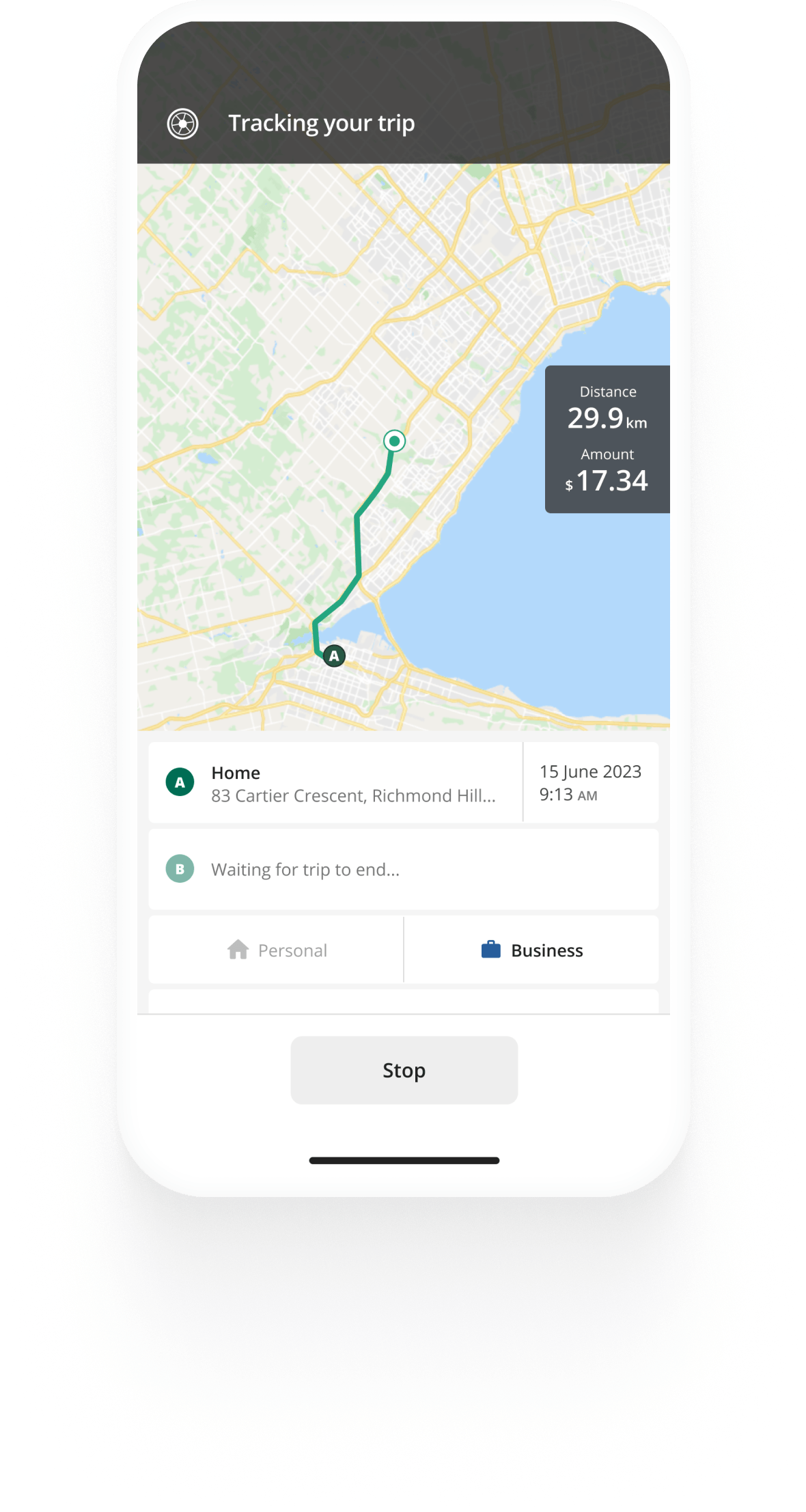

Track business driving with ease
Trusted by millions of drivers
Automate your logbook Automate your logbook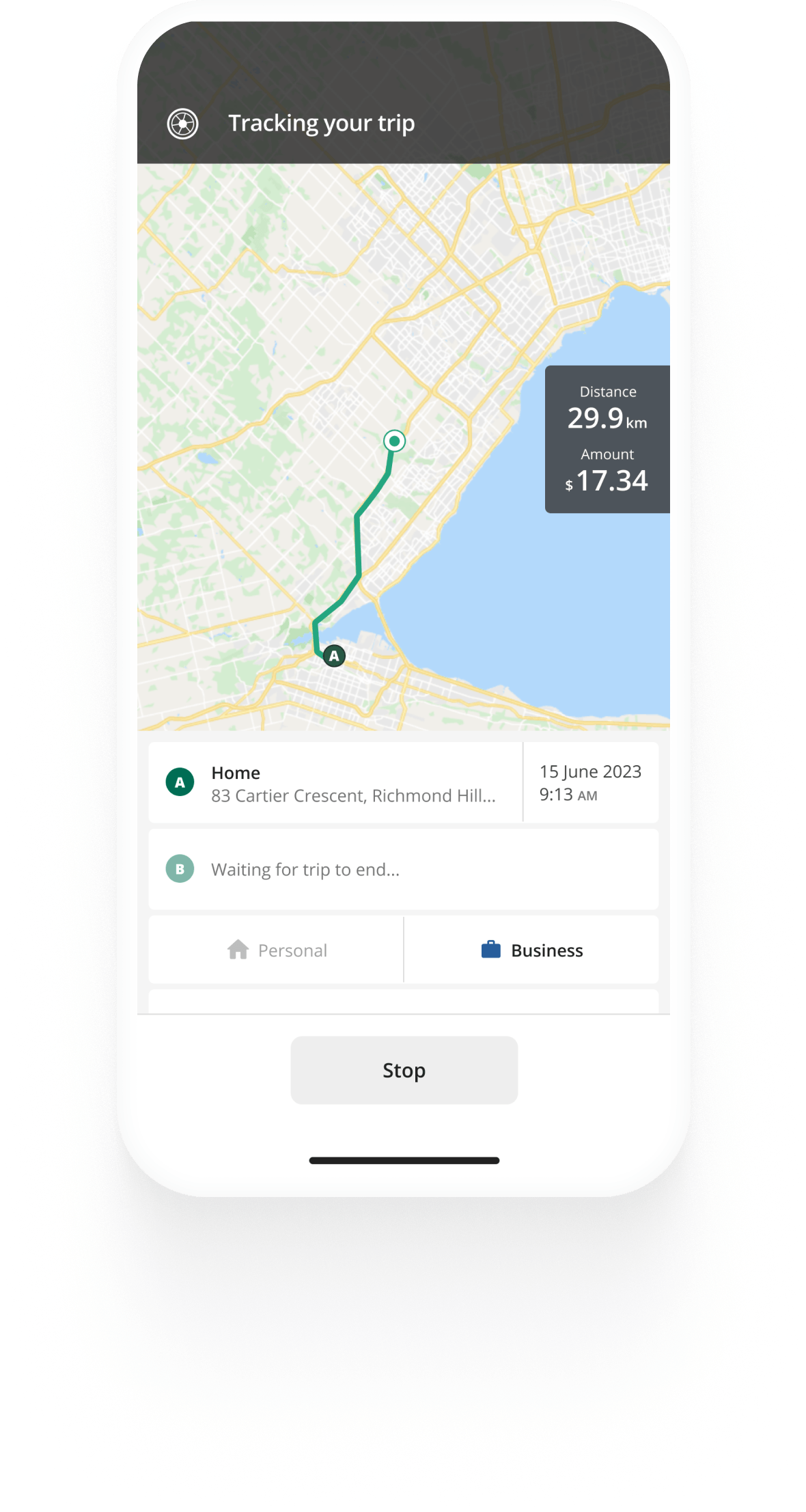
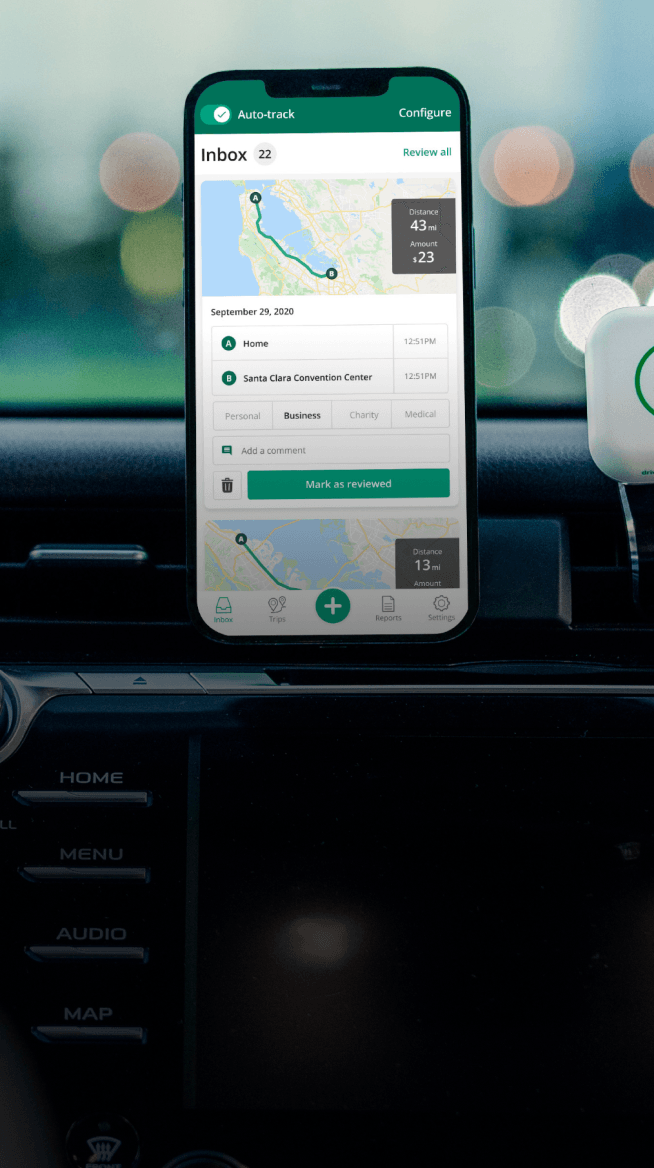
Automatic mileage tracking and CRA-compliant reporting.
Get started for free Get started for freeBusiness portion of your vehicle use
As an Uber driver, you can only claim reasonable expenses related to the business portion of your vehicle expenses. For example, if your total mileage for the year was 25,000 kilometres, and you drove 10,000 kilometres as a ride-share partner, the business portion of your mileage would be 40%. This means you can only claim 40% of your eligible expenses as deductions.
Deductible expenses
We’ve divided the potential deductible expenses into two sections: those you must claim on your tax return, and those you can consider based on your income.
Must-take deductions
- Interest on car loan
- Monthly lease payments
- Insurance costs
- Repairs and maintenance expenses, including antifreeze, filter and oil change, windshield washer, brake service, car washes, and tire rotation
- Fuel costs
- Tire installation
- Mobile data and cell phone costs
- Office and stationery supplies, including notebooks, clips, paper, pen/pencil, highlighters, folders, and ink cartridges
- 50% of the cost of drink or food items incurred for your customers
- Parking costs and toll charges
- Service charges, split fare, and booking fees
Deductions to consider
- Capital cost allowance (CCA), which allows you to claim a portion of your vehicle cost each year based on the applicable rate
- Vehicle registration costs
- 50% of drink or food item expenses incurred due to out-of-town trips
- License costs
- Reordering costs for Uber stickers
- Camera installation (according to your local authority’s guidelines)
Note: You can’t claim deductions on personal expenses. If you’re self-employed or a small business owner, you can claim the business portion of your expenses and maximize your tax deductions.
Collecting and charging GST/HST on completed rides
As an Uber driver, you’re required to collect and charge GST/HST on fares (the rate varies depending on your province) and report it to the CRA.
Uber provides a breakdown in its tax summary reports, however, you can calculate it manually if the GST/HST charged on a certain transaction is unclear.
Example
Separate the taxes by multiplying the total fare by the provincial GST/HST rate and dividing it by 100 + GST/HST.
For example, if you earned $226 for a trip in Ontario where the GST/HST rate is 13%, your GST/HST amount will be $26 (calculated as $226 * 13/113)
Reporting GST/HST to the CRA
Once you’ve received your GST/HST number, you must file net taxes (GST/HST collected on fares minus input tax credits (ITCs)) based on your reporting period’s deadline.
Your ITCs are the taxes paid on deductible business expenses, like fuel, repairs and maintenance, and buying and leasing a vehicle. These credits reduce your net taxes payable.
Usually, you’ll be assigned an annual reporting period to file your taxes. However, you can opt for a monthly or quarterly reporting period based on your annual gross income.
Calculating net taxes payable on your GST/HST return
You can calculate your net taxes to remit to the CRA as follows:
Regular method
The regular method allows you to subtract the total GST/HST collected or collectible from the eligible GST/HST ITCs and other applicable deductions. This provides you with the net tax amount, which you must remit to the CRA. You must maintain receipts of your expenses to ensure you claim all business-related expenses and maximize your ITCs.
For example, if you earned an annual gross income of $20,000 as an Uber driver in Ontario, you’ll be charged a GST/HST of $2,600 ($20,000 * 13%).
If you paid a total GST/HST amount of $1,000 on fuel, repairs, and maintenance expenses, you’ll owe a net tax of $1,600 ($2,600 – $1,000) to the CRA.
Quick method
If you use the quick method, you’re not required to keep receipts for your business expenses, and you can’t use ITCs to reduce your net taxes payable.
The quick method allows you to apply the reduced rate of GST/HST (provided by the CRA) on the total fare, including the GST/HST collected. This rate varies based on the province where you offer ride-sharing services.
For example, if you earned a gross income of $20,000 (exclusive of GST/HST) in Ontario, and collected GST/HST of $2,600, you must remit $1,988.80 ([$20,000 + $2,600] * 8.8%) to the CRA.
You can follow the quick method if your total annual income doesn’t exceed $400,000 in any four consecutive fiscal quarters during the past five fiscal quarters. If you meet this condition, you can opt for this method by:
- Using CRA’s ‘My Business Account’ or ‘Represent a Client’ option
- Filling out and mailing Form GST74 to your nearest tax center
Filing your GST/HST return
You can file returns by using any of the following options:
- Online at GST/HST NETFILE
- Online using your Business Account
- Filing in person at a designated financial institution
- Mailing to the address provided on the return
Deadlines to file and remit GST/HST
The due date for filing and remitting GST/HST is based on your reporting period.
| Reporting period |
Filing deadline |
Remitting deadline |
|---|---|---|
| Monthly or quarterly | 1 month after the end of your reporting period | One month after the end of your reporting period |
| Annually | Individuals, who have December 31 as their fiscal year end and are earning taxable business income must file their return by June 15. | April 30 |
| Annually | Individuals who don’t fall in the above category must file their return within three months after the end of their fiscal year. | Within 3 months of the end of your reporting period |
Remitting GST/HST as an Uber driver
You can select any of the following options to remit your GST/HST on time:
- Use your financial institution’s online portal or call them directly
- Sign in to your CRA account to pay online
- Provide the CRA with the authority to withdraw your tax amounts
Quarterly installment payments
If you remitted at least $3,000 ($1,800 for Quebec) in both the current and the last fiscal year, you must make quarterly installment payments in the current fiscal year. The quarterly installment is calculated as one-fourth of the net tax amount from the last year.
The non-payment of installments will result in penalties and interest costs. The due date for these payments is within one month after the end of the fiscal quarter. For example, if your fiscal year ends on December 31, your installment due date for the first quarter (January 1 to March 31) will be April 30.
Forms required to file Uber taxes
Self-employed ride-share partners must fill out Form T2125 (Statement of Business or Professional Activities) to report their income and attach it to their tax return.
If you drive in Quebec, you must use Form TP-80-V (Business or Professional Income and Expenses) to report your income.
Signing up for your GST/HST number
Uber drivers must register for a GST/HST number regardless of the money they make. They must report the GST/HST collected and charged for each ride-sharing fare to the CRA based on the frequency of their reporting period.
However, delivery partners (including Uber Eats drivers) are not required to have a GST/HST number until their annual income exceeds the small supplier threshold of $30,000.
Registration process
You can use any of the following methods to apply for a GST/HST number.
Online
To be eligible for online registration, you must have a valid Social Insurance Number (SIN), have previously filed income tax, and not have a Business Number (BN).
- Use the Business Registration Online (BRO) to sign up for a BN and a GST/HST number.
- Once the registration process is complete, you’ll receive your BN and GST/HST number in a BRO summary report.
- You’ll receive a letter from the CRA, confirming your GST/HST registration, the reporting requirements for GST/HST, and its effective date of registration (the day when you offer taxable ride-sharing services for the first time).
You must register for your GST/HST within 30 days of your effective registration date.
Other options
Alternatively, you can fill out Form RC1 and send it via mail to your nearest tax branch or call 1-800-959-5525.
FAQ
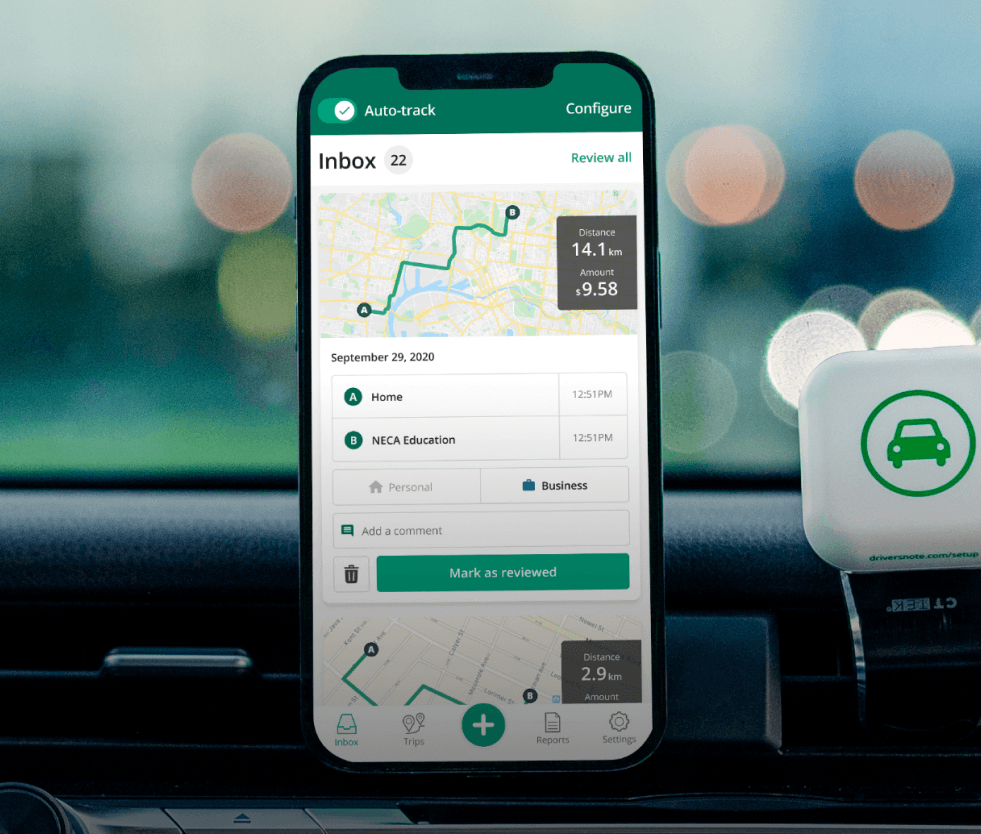
Tired of logging mileage by hand?
Effortless. CRA-compliant. Liberating.
Gig Drivers' Guide
- GST/HST for Gig Drivers
- Best Mileage Tracking App for Delivery and Rideshare Drivers
- Gig Driving as a Side Hustle
- Gig Driver Earnings
- Uber Tax Guide
- Uber Driver Requirements
- Insurance for Uber Drivers
- DoorDash Tax Guide
- DoorDash Driver Requirements
- Lyft Tax Guide
- Lyft Driver Requirements
- Uber Eats Tax Guide
- Uber Eats Driver Requirements
- SkipTheDishes Driver Requirements
- SkipTheDishes Tax Guide
- Instacart Shopper Requirements in Canada
- Best Delivery App to Work for in Canada
- Renting a Car for Rideshare Drivers
- Ridesharing Apps Like Uber and Lyft
- Best Cars for Uber and Lyft Drivers in Canada