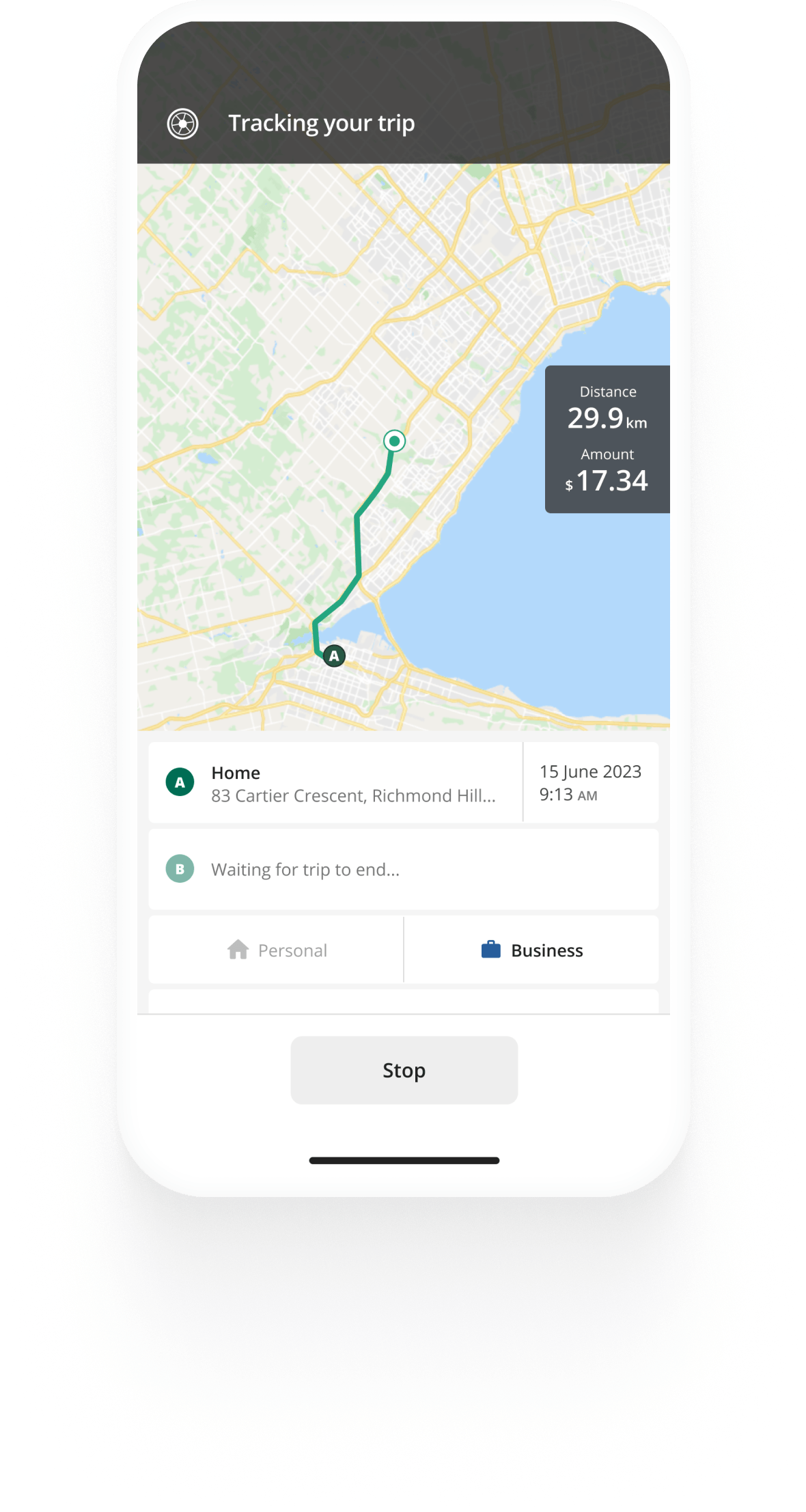
The simple mileage tracker
Simply tap auto track or press start and let the app take care of the rest. Using your phone’s GPS, our mileage tracker records your trips from start to finish.
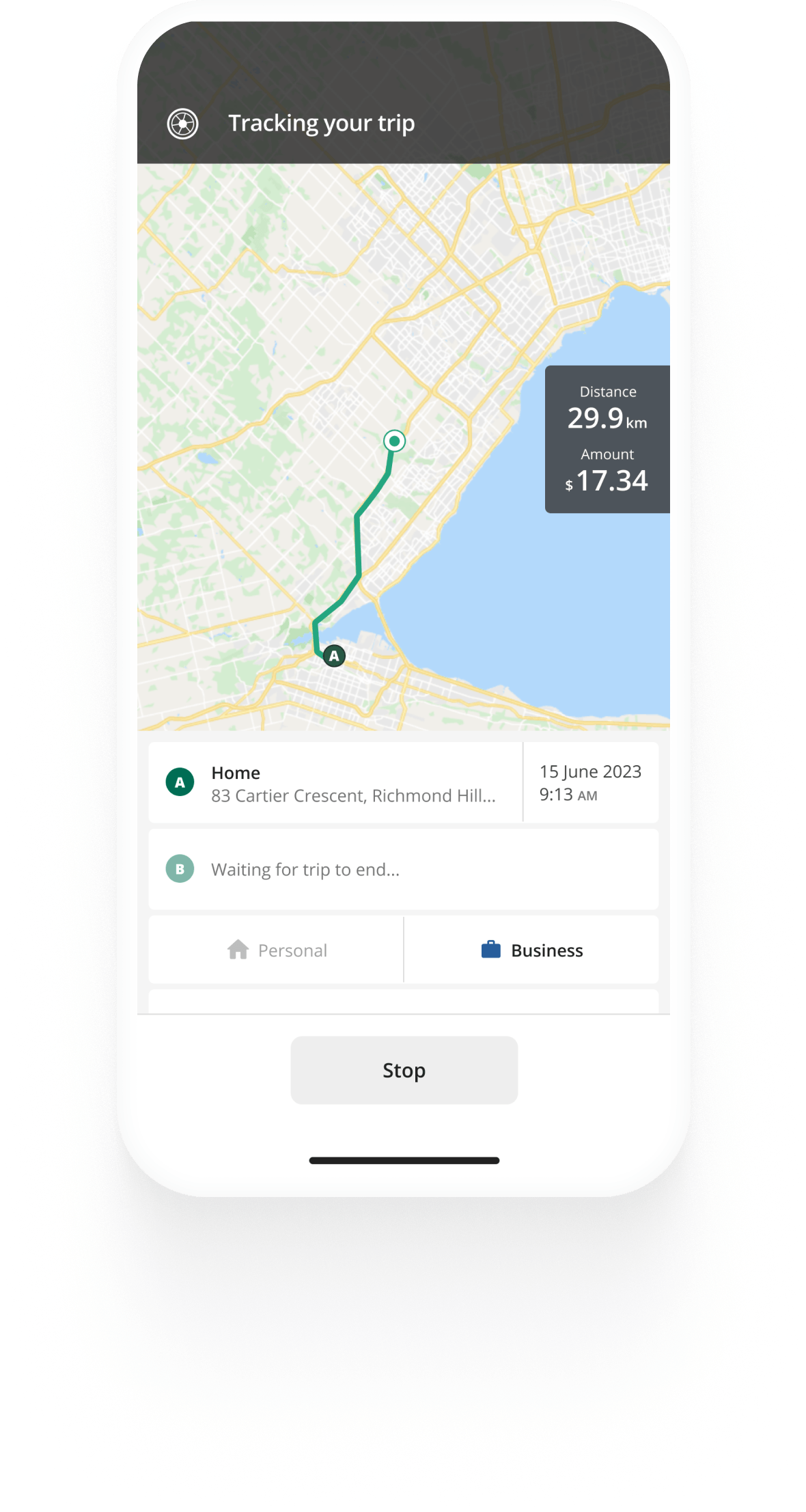
Simply tap auto track or press start and let the app take care of the rest. Using your phone’s GPS, our mileage tracker records your trips from start to finish.
Never forget to log a trip with our mileage tracker app again. When activating auto track, you can choose to either use your phone’s motion detector or use the iBeacon to get the most precise tracking:
The app starts tracking as soon as you reach a certain speed. This is a good choice if you just started using our app.
 Auto tracking
Auto tracking
 Tracks other trips such as bus rides etc.
Tracks other trips such as bus rides etc.
 Requires more time reviewing
Requires more time reviewing
 More battery usage
More battery usage
Auto tracking will start when your phone is close to your vehicle. Place the iBeacon in the car and let the app do the rest!
 Auto tracking
Auto tracking
 Tracks trips on your specified vehicle
Tracks trips on your specified vehicle
 Requires less time reviewing
Requires less time reviewing
 Uses less battery
Uses less battery
The Driversnote mileage tracking app provides you with all the tools needed for a detailed log for your reimbursement and deductions. Track mileage of individual trips, log past drives and record your odometer at any time.
Want to track an individual trip instead of a full day’s worth of driving? Simply press Start and the app will start tracking your mileage using your phone’s GPS. In the end, just tap Stop and the app will save the trip.
Did you forget to track a trip? No worries, you can always use the app or web interface to manually add a trip later on. Simply add the start and end addresses and we will calculate the route for you.
If you need to document the status of your car’s odometer, we’ve got you covered. You choose how often to log the odometer readings, and we can even send you reminders to do so. We do the maths for you and include the readings in your report.
Yes! The Driversnote mileage tracker offers a Team solution for companies that makes paying out allowance simpler. Driversnote for Teams helps your employees track trips and submit consistent reports which you can easily review and approve.
Yes, it is. If you’re using the logbook method, we keep you up-to-date with the latest allowance rates from the Canada Revenue Agency each financial year!
Yes, you can! The Driversnote mile tracker lets you easily classify trips as Business or Personal and you can even set the mileage app to show a percentage split, instead of a reimbursement amount.