Track mileage automatically
Get startedLyft Driver Taxes in Canada
As a Lyft driver, when you earn income by offering rideshare services, you can reduce your taxable income by claiming the relevant tax deductions discussed below. You must file and remit applicable taxes by the due dates.
Potential tax deductions for Lyft drivers
Generally, expenses you incur while operating your rideshare business can be claimed on your tax return. However, you can’t deduct your personal expenses against your Lyft business. If you use your own vehicle for Lyft, you must separate your personal and business kilometres to be able to claim your potential deductions.
The commonly used Lyft tax deductions you should take advantage of are:
| Categories | Commonly deductible expenses |
|---|---|
| Vehicle |
|
| Repairs and maintenance |
|
| Cell phone |
The business portion of your:
|
| Office and stationery supplies |
|
| Meals |
50% of food & beverage expenses incurred for:
|
| Accessories |
|
| App charges |
|
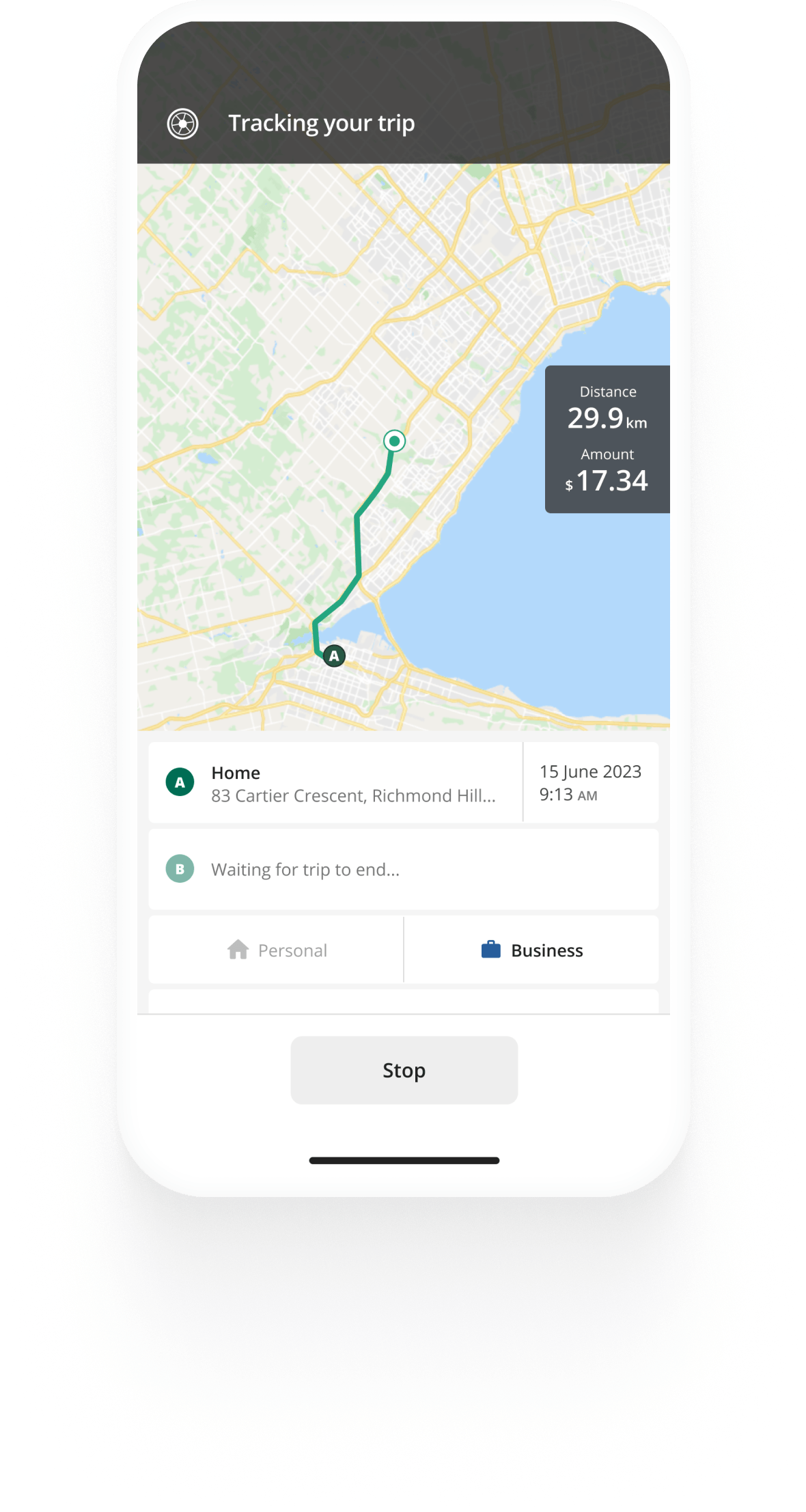

Track business driving with ease
Trusted by millions of drivers
Automate your logbook Automate your logbook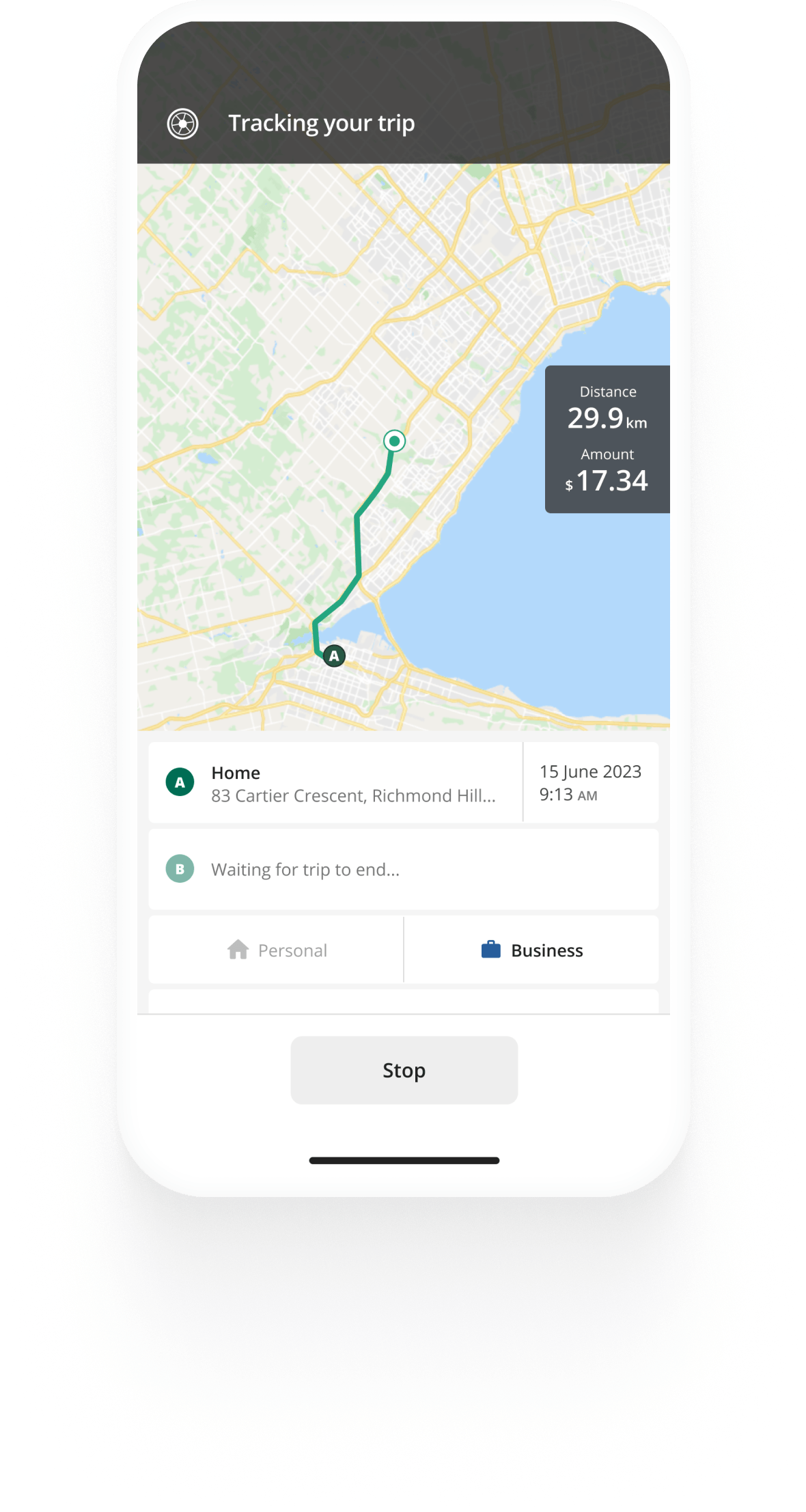
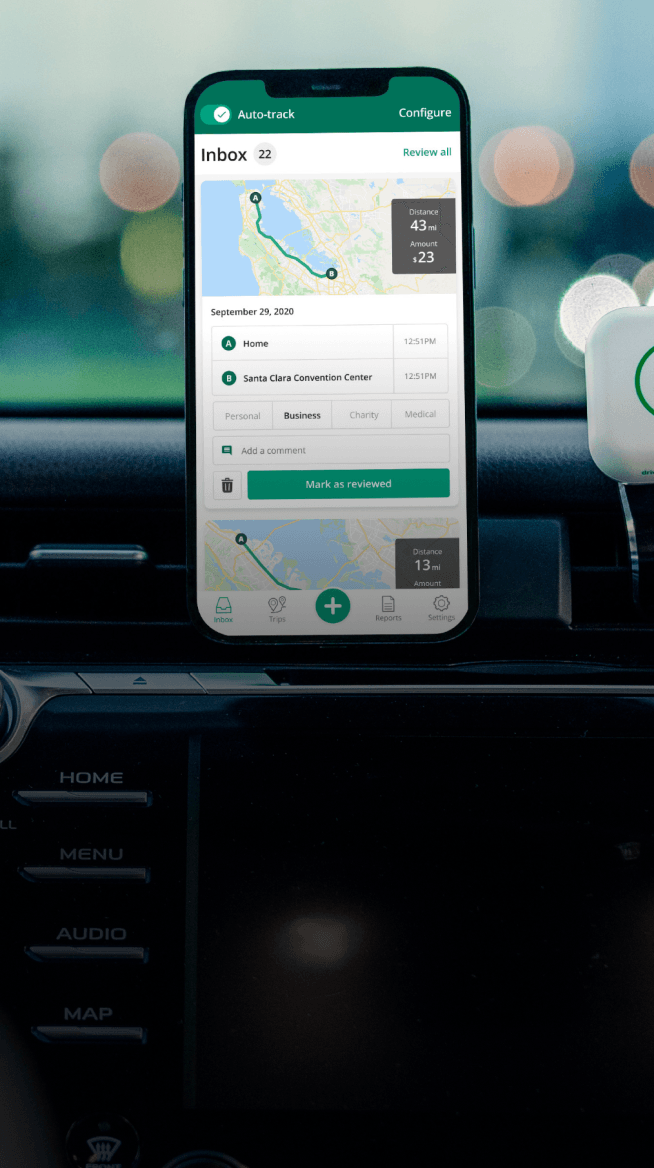
Automatic mileage tracking and CRA-compliant reporting.
Get started for free Get started for freeGST/HST registration
Lyft drivers are independent contractors and collect applicable GST/HST from their customers. To comply with the Canada Revenue Agency (CRA) regulations, you must register for your GST/HST number within 30 days of completing your first Lyft trip, and add it to your “Driver Info” tab on the app.
As your rideshare income includes this sales tax, you’re responsible for reporting and remitting the net GST/HST (sales tax collected minus sales tax paid for Lyft expenses) on time. For further information on the different aspects of GST/HST, including methods of calculation, Input Tax Credits (ITCs), and filing and remitting deadlines, refer to this article.
How to access your Lyft tax summary reports
For every quarter, Lyft sends you an earnings summary report that includes your gross fares, tips, bonuses, GST/HST collected and paid, toll charges, third-party charges, and mileage. You’ll generally receive these reports by the end of the month following the quarter end. For example, for the first calendar quarter (January to March), your reports should be available by the end of April.
You can access the Lyft tax summary reports in the “Documents” section under the “Tax Center” tab. The app also allows you to download your tax summaries. Note that the tips you receive from customers are taxable as well, and should be reported to the CRA.
Note: To maximize your tax deductions, it’s important to track your mileage and maintain receipts for GST/HST paid on business expenses.
How to file taxes for Lyft
The deadlines for filing and paying income tax are different for the self-employed. Any balance owed to the CRA must be paid by the end of April. However, you must file your taxes by mid-June. To ensure you file and pay your taxes on time, check the key dates on the CRA.
Your Lyft income and related business expenses should be reported on Form T2125 (Statement of Business or Professional Activities). It will help you calculate your net income (taxable income) after you’ve claimed the relevant deductions. Ensure you include this form with your T1 General form when filing your return.
Note: Quebec Lyft drivers must fill out a separate Form TP-80-V for reporting purposes.
Tips to manage your receipts
Expenses incurred while running your Lyft business can be used to reduce your taxable income. Make sure to retain all receipts used for tax deductions. However, you don’t need to attach these receipts to your tax return.
Instead, you must keep your receipts (in paper or electronic format) for at least six years in case the CRA wants to review them. Here are some tips to help you organize and maintain your receipts and have peace of mind if you’re audited:
- Sort your paper receipts and store them in different sections of a folder alphabetically. You could also add a sticky note to each section for quicker identification.
- You can save your electronic records on your laptop, tablet, or computer by creating a folder and adding a subfolder for each expense category.
- Store your e-receipts in a zip folder and create a strong password for added security.
- To protect yourself against theft or damage of paper records, you could scan them and store the scanned images on your electronic device.
- Keep your paper receipts safe and secure.
- Destroy receipts that are no longer needed.
- Repeat these steps every year to stay on top of your taxes.
FAQ
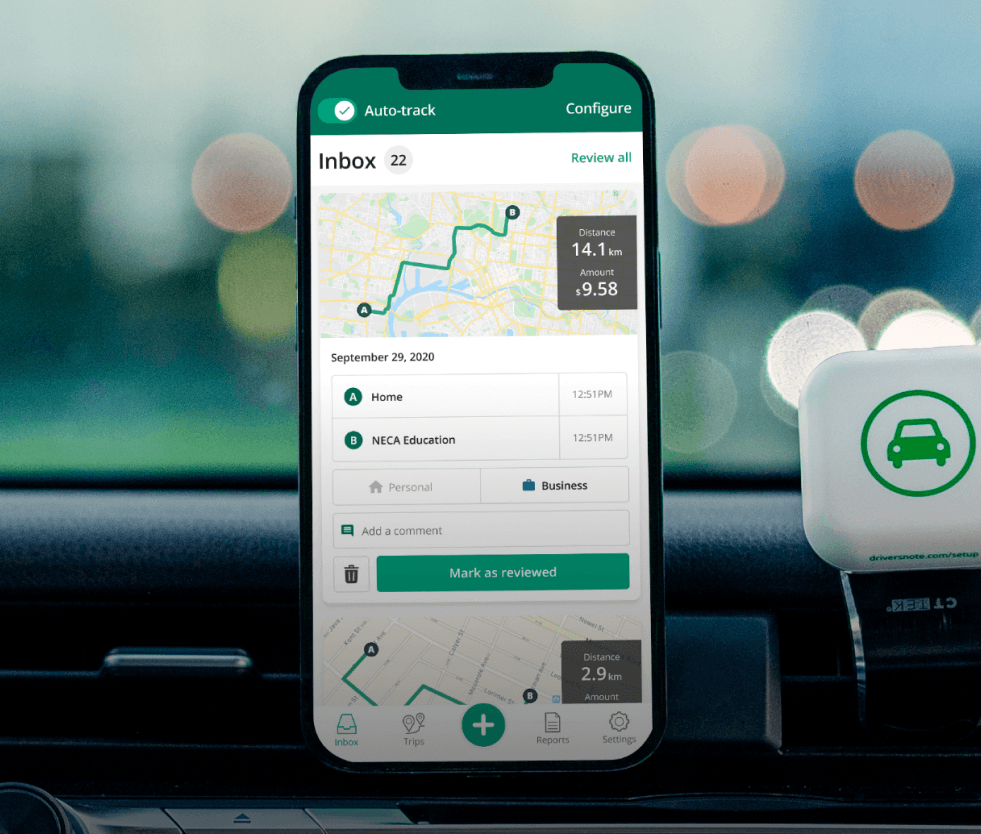
Tired of logging mileage by hand?
Effortless. CRA-compliant. Liberating.
Gig Drivers' Guide
- GST/HST for Gig Drivers
- Best Mileage Tracking App for Delivery and Rideshare Drivers
- Gig Driving as a Side Hustle
- Gig Driver Earnings
- Uber Tax Guide
- Uber Driver Requirements
- Insurance for Uber Drivers
- DoorDash Tax Guide
- DoorDash Driver Requirements
- Lyft Tax Guide
- Lyft Driver Requirements
- Uber Eats Tax Guide
- Uber Eats Driver Requirements
- SkipTheDishes Driver Requirements
- SkipTheDishes Tax Guide
- Instacart Shopper Requirements in Canada
- Best Delivery App to Work for in Canada
- Renting a Car for Rideshare Drivers
- Ridesharing Apps Like Uber and Lyft
- Best Cars for Uber and Lyft Drivers in Canada