Track mileage automatically
Get startedHow to do your taxes as a DoorDash driver in Canada
As a DoorDash delivery driver (Dasher), you must report your annual income to the CRA, and file tax returns every year. You’re considered an independent contractor and can save on your taxes by claiming deductions and tax credits on your business-related expenses.
Tax deductions for Dashers
From a tax perspective, you can only claim expenses that helped you earn business income. If you use the same vehicle for both personal and business activities, you must record your business kilometres along with the total kilometres driven in the fiscal year to claim the business portion of your expenses (you can refer to our other article to learn how to calculate the business portion of your driving).
You are also required to keep your receipts for any business expenses you plan to deduct against your DoorDash income.
Once you’ve figured out the business portion of your vehicle costs, you can apply it to the following expenses and claim deductions:
- Capital cost allowance (CCA) to claim depreciation on the business portion of your vehicle
- Fuel costs
- Electricity costs for zero-emission vehicles (ZEV)
- Repair and maintenance costs, such as cleaning, oil changes, car services, washes, detailing, inspection, etc.
- Tire installation and/or replacement
- Insurance costs
- Monthly lease costs
- Interest payments on car loan
- Phone and mobile data plans
- Toll charges
- Parking fees
- Car accessories, such as a phone mount, a car charger, and headphones
- Roadside assistance
- Special backpacks, insulated blankets, bags, or coolers to maintain the food’s temperature
- License and registration fees
- Membership or subscription fees
- Bookkeeping or taxation services
- Bank charges
- Service charges
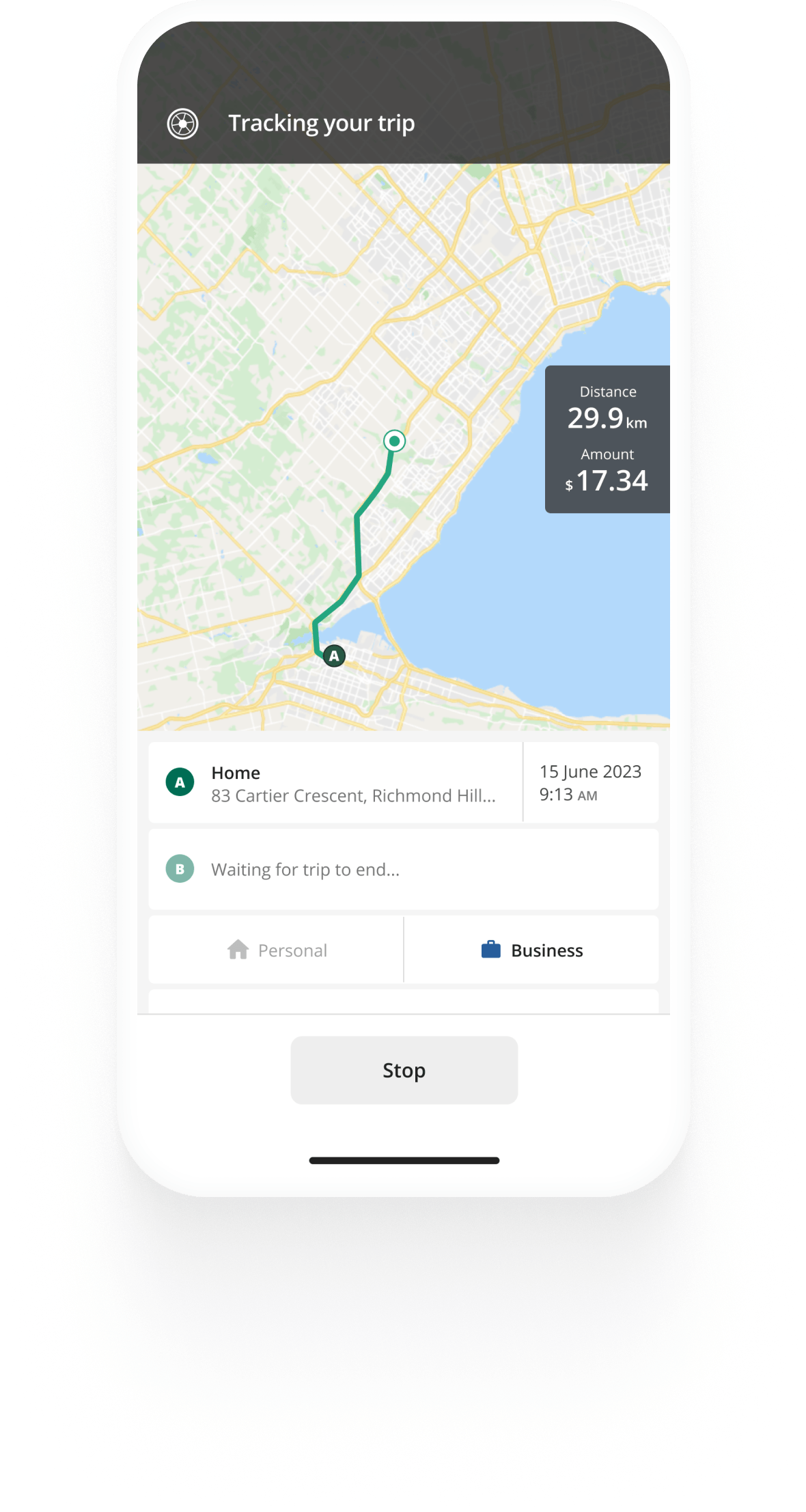

Track business driving with ease
Trusted by millions of drivers
Automate your logbook Automate your logbook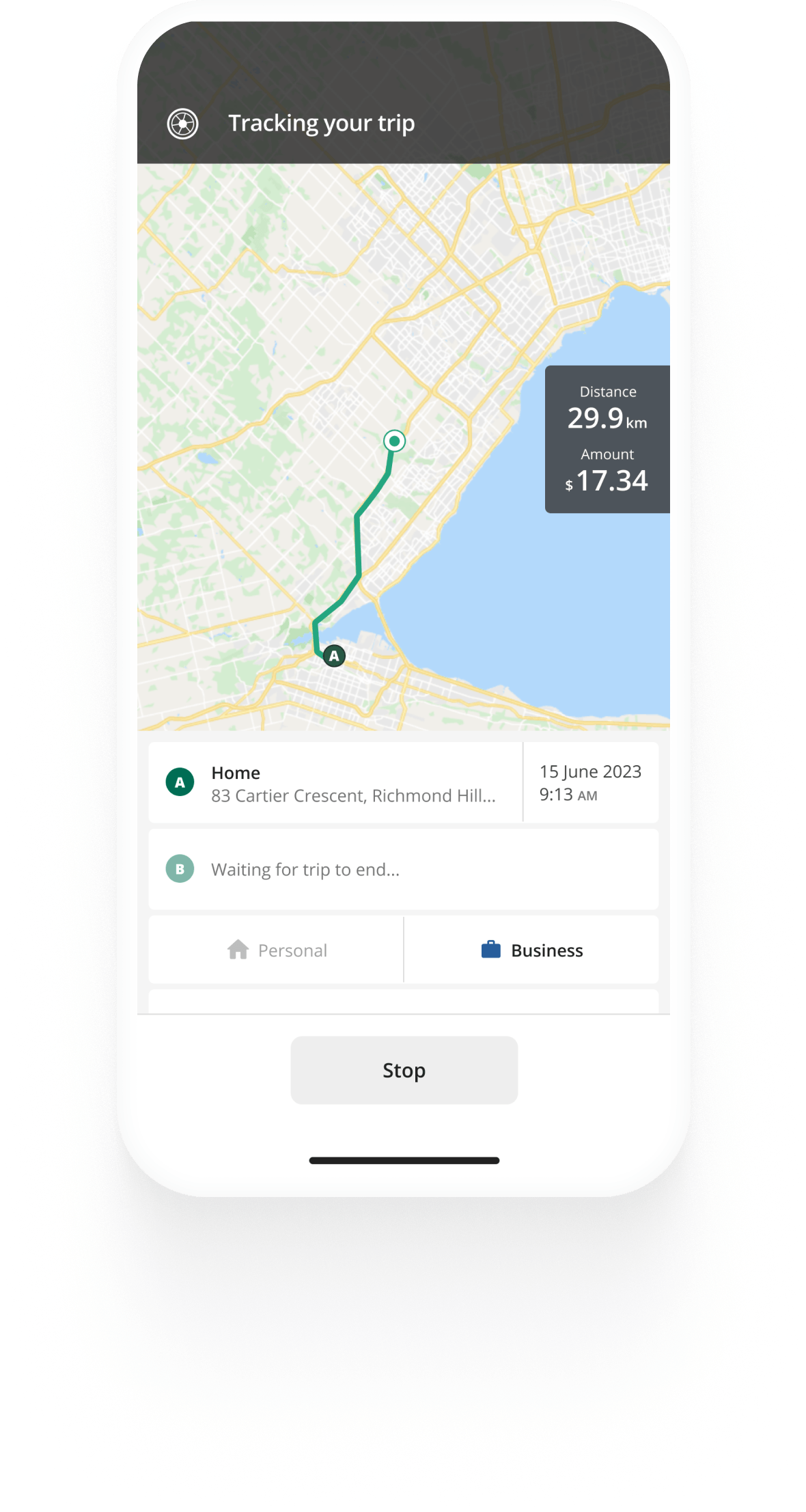
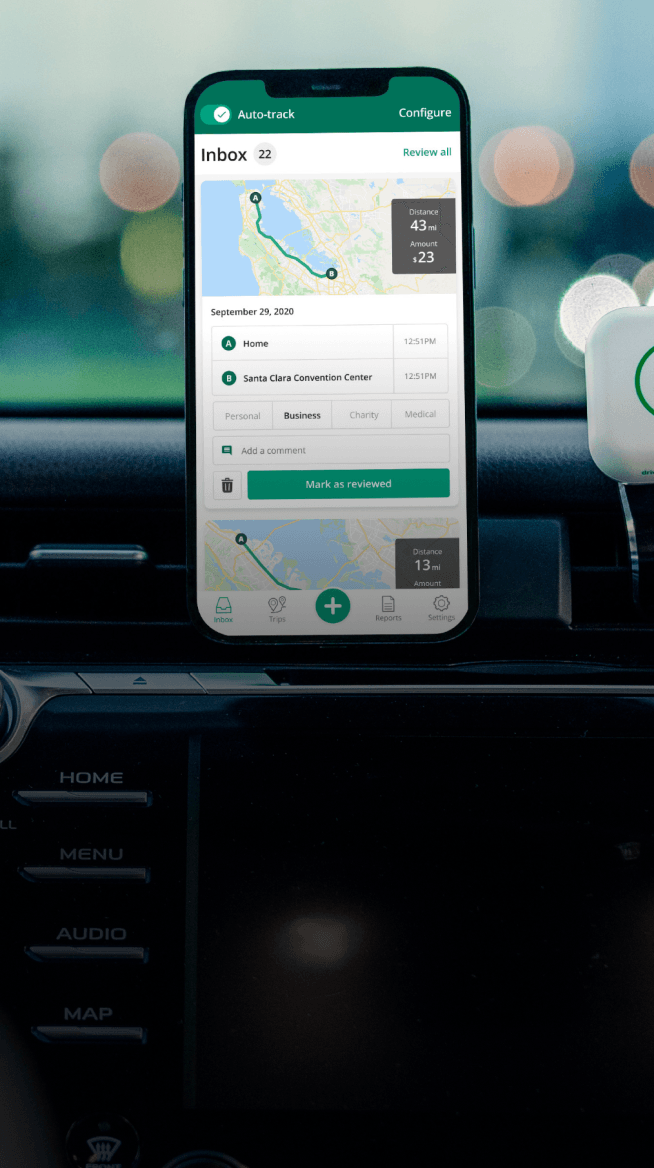
Automatic mileage tracking and CRA-compliant reporting.
Get started for free Get started for freeGST/HST number
If you earned up to $30,000 in the four consecutive quarters, you’re not required to register for a GST/HST number.
However, if you surpass the small supplier threshold of $30,000, you must register for a GST/HST number and collect GST/HST on your delivery costs. The registration deadline is thirty days from the effective date of registration, and you’ll be required to file a GST/HST return based on your reporting period.
Calculating your taxable income as a DoorDash driver
Generally, you pay taxes on your net (taxable) income earned in the fiscal year. The lower your net income, the lower the taxes you’ll pay.
Here’s an example of how to use your gross income and the business portion of expenses to arrive at your net income.
Example
You worked as a Dasher and earned $25,000 as gross income.
Your total mileage for the year was 10,000 kilometres, out of which you drove 4,000 kilometres delivering orders.
This means your business portion of the vehicle was 40%. You would use this percentage to claim your business-related expenses.
Let’s assume you incurred the following expenses during the year:
- Fuel and oil changes: $2,000
- Vehicle’s Capital Cost Allowance: $3,600
- Car inspection: $840
- Parking fees: $300
- Phone plan: $600
Total expenses: $7,340
Your net (taxable) income would be: Gross Income – (Total Expenses * Business-Use Portion)
$25,000 – ($7,340 * 40%) = $22,064
You were able to deduct $2,936 from your gross income, and would be taxed on your net income of $22,064.
Canada Pension Plan (CPP)
Dashers earning over $3,500 must contribute to the CPP (QPP in Quebec) based on the ceiling determined by the CRA.
This plan provides you and your family with financial security if you’re unable to work or retire. It’s up to you to decide how much you want to contribute. However, the more you contribute, the more money you can claim as tax deductions.
2024 CPP contributions
Your CPP contributions for 2024 are:
If your annual earnings are up to $68,500 (first earnings ceiling), you can contribute a maximum of $7,735, calculated as (68,500 – $3,500) * 11.9%. (If you earn less than $68,500, your maximum contributions will vary).
In January 2024, the CRA introduced CPP2, allowing self-employed individuals to contribute more at 8%, provided their annual earnings are over $68,500. However, to avoid over-contributions, the CRA has provided a second earnings ceiling of $73,200, which you should consider when calculating your enhanced CPP contributions. This means your CPP2 contribution will be up to $376, calculated as (($73,200 – $68,500) * 8%). (For example, if you earn $78,000 in a year, your contributions can’t go beyond $376.)
Since you’re self-employed, you’ll pay both the employer and employee a portion of CPP when filing your taxes. The amount should be entered on the T1 form (Schedule 8).
Records to keep as a Dasher in Canada
DoorDash in Canada doesn’t offer separate tax summary reports to their delivery drivers.
As a Dasher, you must track your business kilometres, weekly earnings (inclusive of GST/HST), tips, and other incentives earned in the fiscal year (generally from January 1 to December 31) to file your taxes correctly. For new Dashers, the fiscal year begins from the day you complete your first order until December 31.
Crucial deadlines
Dashers must file their taxes by June 15 to avoid any penalties or last-minute surprises. However, if your due date falls on a weekend, you can submit your return on the next business day.
It’s crucial to not confuse your tax filing deadline with the payment deadline. You must pay net taxes on the income earned in the last year by April 30.
You must file and remit your taxes based on your reporting period if you earn over $30,000 in a year (and have registered for a GST/HST number). This article explains which deadline is applicable in your case.
Forms to file
Fill out Form T2125 (Form TP-80-V for QC residents) to calculate your net taxes payable, and attach it to your T1 form. You will need to know your gross business income and the eligible expenses or deductions you can claim to decrease your net income and save on taxes.
FAQ
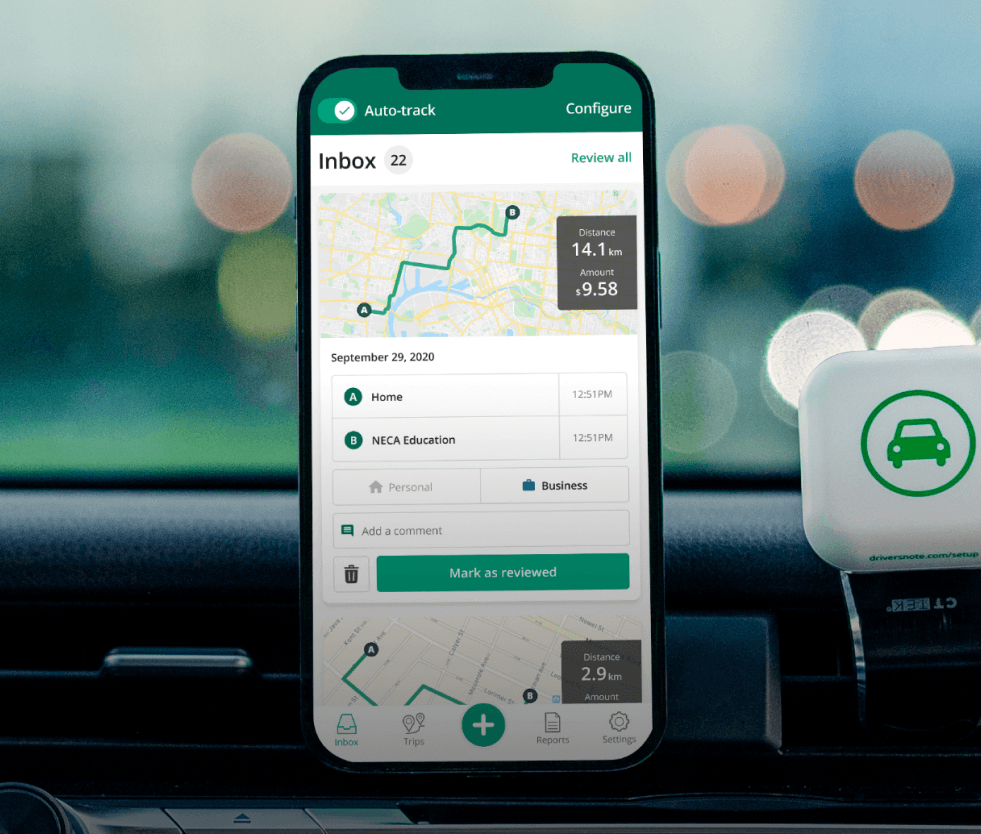
Tired of logging mileage by hand?
Effortless. CRA-compliant. Liberating.
Gig Drivers' Guide
- GST/HST for Gig Drivers
- Best Mileage Tracking App for Delivery and Rideshare Drivers
- Gig Driving as a Side Hustle
- Gig Driver Earnings
- Uber Tax Guide
- Uber Driver Requirements
- Insurance for Uber Drivers
- DoorDash Tax Guide
- DoorDash Driver Requirements
- Lyft Tax Guide
- Lyft Driver Requirements
- Uber Eats Tax Guide
- Uber Eats Driver Requirements
- SkipTheDishes Driver Requirements
- SkipTheDishes Tax Guide
- Instacart Shopper Requirements in Canada
- Best Delivery App to Work for in Canada
- Renting a Car for Rideshare Drivers
- Ridesharing Apps Like Uber and Lyft
- Best Cars for Uber and Lyft Drivers in Canada