Track mileage automatically
Get started
How To Fill Out The T777 Form: Statement of Employment Expenses
If you’re an employee, who incurs expenses as part of your job and you weren’t fully reimbursed, you may be entitled to claim them on your tax return.
All you need to do is fill out Form T777 - Statement of Employment Expenses. Doing so will help you reduce the amount of taxes you may owe to the Canada Revenue Agency (CRA).
In this article, we’ll guide you through the step-by-step process of how to fill out the T777 form.
Where to find the T777 form
First, you’ll need a copy of the T777 form which can be found on the Government of Canada’s website. You can download it and fill in the PDF form electronically, or print it out and fill it out by hand.
Difference between T2200 and T777
The T2200 and T777 go hand-in-hand. First, your employer must fill out the T2200 form and give it to you. It states the work you do for the company, allowances received to cover employment expenses, and additional expenses that haven’t been reimbursed to you.
On the other hand, the T777 form is for employees to fill out based on out-of-pocket expenses incurred while working
Employees in Quebec will need to fill out the TP-59-V form to claim the business expenses.
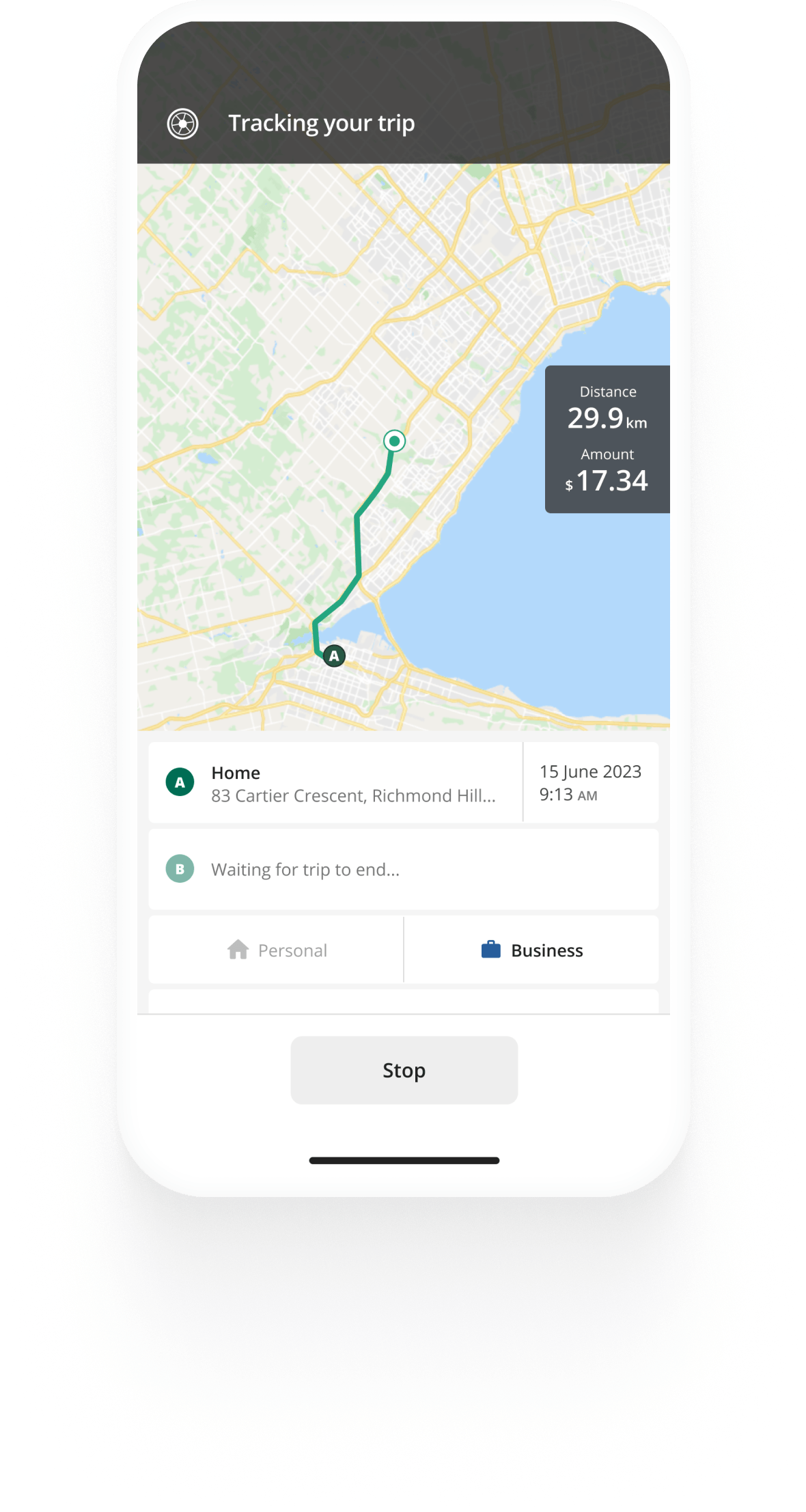

Track business driving with ease
Trusted by millions of drivers
Automate your logbook Automate your logbook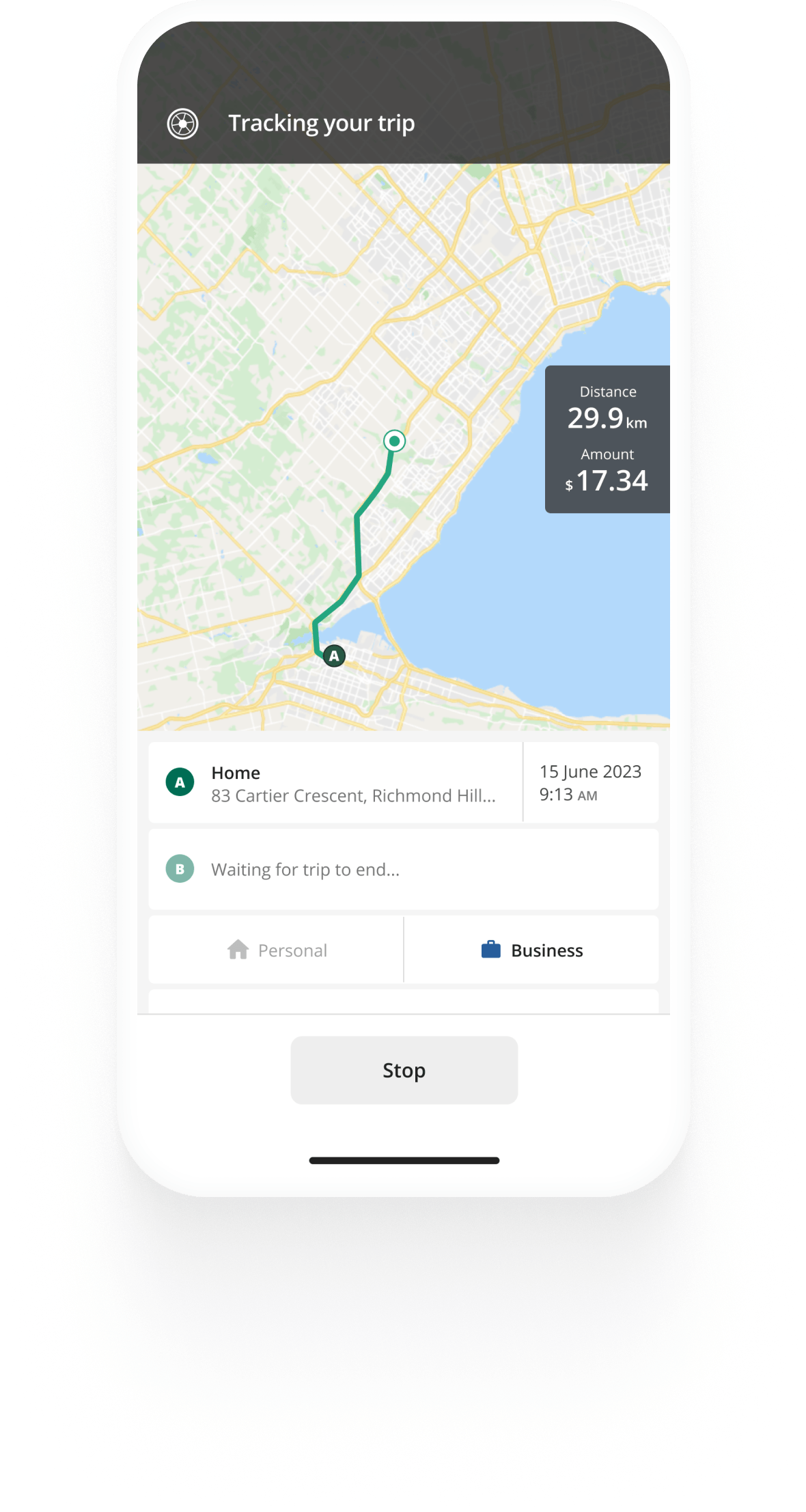
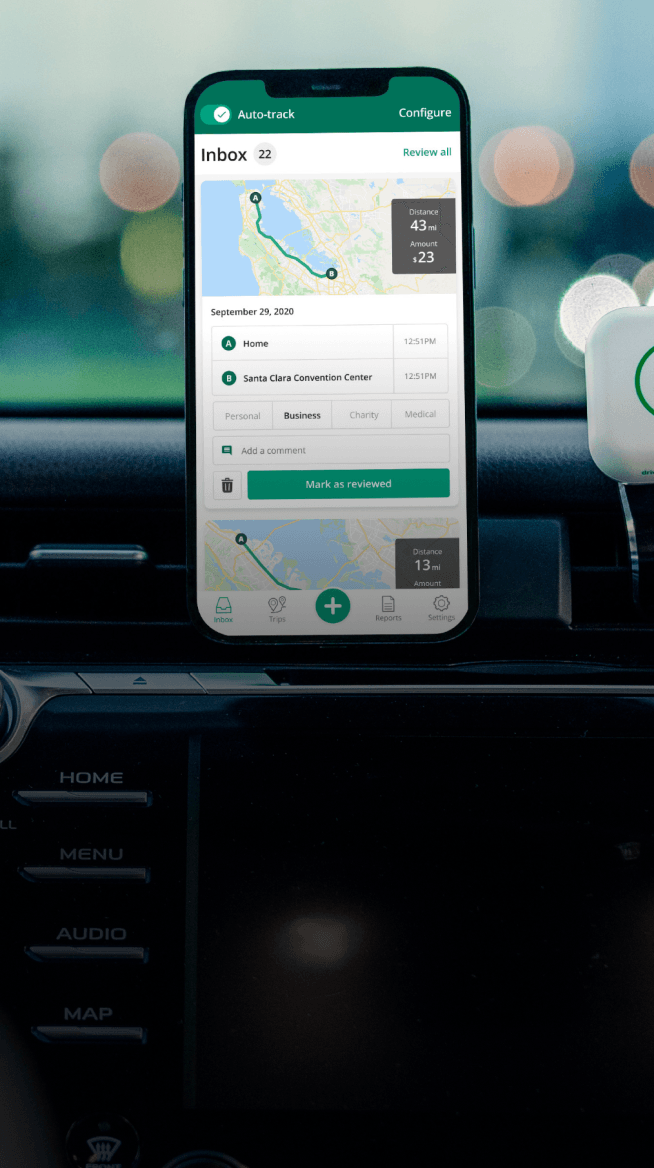
Automatic mileage tracking and CRA-compliant reporting.
Get started for free Get started for freeExpenses

In this first section (from lines 1 to 17), you can claim the expenses related to earning an employment income. However, these cannot be personal expenses. For example, you can write off parking, food and beverage expenses, and a cell phone bill related to your job. If you’re a tradesperson or an apprentice, you can also write off the cost of certain tools.
Line 4 (motor vehicle expenses), line 11 (labour mobility deduction), and line 16 (work-space-in-the-home expenses) will have separate sections in the form for you to calculate the costs.
The same applies to capital cost allowance (CCA), as there are separate sections to calculate these specific amounts.
GST/HST Rebate
When you claim these business expenses—if you had to pay GST/HST and your employer is a GST/HST registrant—you may qualify for the Employee GST/HST Rebate.
You must fill out the GST370 Rebate Application Form. Then, claim the rebate on line 45700 of your tax return. For additional information, refer to the CRA’s Guide T4044 on Employment Expenses.
Line 3 – Calculation of allowable motor vehicle expenses


In this section, you can claim the motor vehicle expenses incurred while working for your employer. Follow these steps:
- Record the year/make/model of the vehicle in the first field.
- Kilometres driven (lines 18 to 20): Enter the business kilometres and the total number of kilometres driven, respectively. Line 20 will give you a percentage you can claim. Tip: Remember to keep proper mileage records throughout the year.
- Motor vehicle expenses (lines 21 to 28): This is where you’ll claim expenses such as fuel, insurance, and maintenance costs. For the capital cost allowance (CCA) on line 25, you’ll have to fill out Parts A and B, which we’ll cover further in this article.
- Employment-use portion (lines 29 to 30): Once you’ve totalled your expenses, you’ll calculate the business-use portion you can claim.
- Reimbursements (line 31): Enter the total of rebates, vehicle allowances, or reimbursements you received.
- Allowable motor vehicle expenses (line 30 - line 31 = line 32): Take the employment-use portion on line 30 and subtract the reimbursements on line 31 to determine the total motor vehicle expenses.
- Enter on line 3 in the Expenses section the amount in line 32.
Line 11 - Labour mobility deduction

This section relates to line 11 from the Expenses section. Eligible tradespeople and apprentices who work in the construction industry in Canada can claim up to $4,000 in deductions for specific temporary relocation expenses.
You can make claims for 2022 onwards if you had to travel a far distance to work at a temporary work site. Refer to Guide T4044, Employment Expenses to determine if you meet the eligibility criteria.
Here you can claim relocation, transportation, meals, and lodging expenses. You’ll also need to provide your employment income while working at the temporary site. Be sure to complete lines 33 to 40 for each temporary relocation.
The total amount on line 41 is what you will enter on line 11 of the Expenses section.
Line 16 - Work-space-in-the-home expenses

This section relates to line 16 from the Expenses section. If you’re an employee who works from home and has a dedicated office space, you can claim certain expenses. For example, you may claim utilities, home insurance, and property taxes (see lines 42 to 47).
Line 48 example calculation
For line 48, you’ll need to determine the total employment-use amount. Here’s an example of how to calculate this:
You work in 1 of your 5 rooms in your home.
⅕ = 20% of the total square footage of your house.
You work 40 hours out of 168 hours in a week.
Line 42 (electricity, heat, water, internet): $2,500
Line 46 (rent): $15,000
Line 47 (total of line 42 + line 46): $17,500
To calculate the employment-use amount:
(40 hours / 168 hours) x 20% = 4.7%
Your employment-use amount is $17,500 from line 47:
($2,500 + $15,000) x 4.7% = $822.50
Enter $822.50 on line 48.
If you have any amount to carry forward from the previous year, add it to line 49. Then add up lines 48 and 49, to get a total on line 50.
Next, enter your employment income from your payslips on line 51. Enter employment expenses on line 52. Take line 51 and minus line 52 to get a total on line 53.
Lastly, follow the calculations to determine the total expenses you can claim on lines 54 and 55.
The total amount on line 55 is what you will enter on line 16 in the Expenses section.
Part A - Classes 8, 10, 54, and 55

For Part A, if you’re an employee who has assets or properties, you can fill out this section.
Here’s a quick overview of these class types:
- Class 8 (CCA rate of 20%): Furniture, fixtures, appliances, machinery, and (data and software) equipment.
- Class 10 (CCA rate of 30%): motor and passenger vehicles: if purchased in 2022 onwards, the purchase price must be under $34,000 pre-tax.
- Class 54 (CCA rate of 30%): specifically for zero-emission vehicles that would’ve been included in Class 10 or 10.1.
- Class 55 (CCA rate of 40%): specifically for zero-emission vehicles that would’ve been included in Class 16.
You can visit the CRA’s webpage for more detailed information about filling out this section.
Part B - Class 10.1 for passenger vehicles

For Part B, your vehicle belongs in Class 10.1 if the capital cost limits are the following amounts before taxes (GST/HST or PST):
- $36,000 in 2023.
- $34,000 in 2022.
- $30,000 prior to 2022.
If you have multiple vehicles, list them separately, unlike Class 10 vehicles.
Here’s a brief overview of each of the columns:
| Field | Explanation |
| Date acquired | The date when you bought the vehicle. |
| Cost of vehicle | Purchase price. |
| Column 1: Class number | Class 10.1. |
| Column 2: Undepreciated capital cost (UCC) at the start of the year (note 9) | If you claimed CCA in the previous year, record the UCC (remaining balance) at the end of last year in this column. |
| Column 3: Cost of additions in the year | If you bought a vehicle, choose the lesser amount:
|
| Column 4: Proceeds of dispositions in the year |
If you sold a vehicle, record the lesser amount of:
|
| Column 5: Base amount for CCA (note 10) |
Choose one of the following:
|
| Column 6: CCA rate % | You can claim up to 30% each year. |
| Column 7: CCA for the year (column 5 multiplied by column 6 of lower amount) |
Regardless of when you started using your vehicle for work purposes during the year, you can claim the CCA amount. It doesn’t need to be prorated if you started part-way through the year. The maximum you can claim is 30% of column 5. |
| Column 8: UCC at the end of the year (column 2 or column 3 minus column 7) (note 11) |
If you still own your vehicle in 2022: enter the amount = column 2 minus column 7. If you still own your vehicle in 2023: enter the amount = column 3 minus column 7. If you sold your vehicle in 2023: enter “0”. |
For more information, you can check out the CRA’s website. Also, we will be updating these numbers in the chart above once the CRA publishes information for 2024.
Example of calculating the capital cost of a vehicle
Cameron owns a catering company. On July 15, 2024, she purchased two passenger vehicles to use in her business. The HST rate in her province is 13%. Cameron kept the following records for 2024:
| Vehicle | Vehicle 1 | Vehicle 2 |
| Cost | $40,000 | $32,000 |
| HST | $5,200 | $4,160 |
| Total | $45,200 | $36,160 |
Vehicle 1
Cameron places vehicle 1 in Class 10.1, since she purchased it in 2024 and it cost her more than $36,000.
Next, she calculates the HST amount based on $36,000:
$36,000 x 13% HST = $4,680
Cameron’s capital cost is $40,680 ($36,000 + $4,680). She enters this amount in column 3 of Area B.
Vehicle 2
Cameron puts vehicle 2 into Class 10 as she purchased it in 2024 and it did not exceed $36,000.
Next, she calculates the HST amount based on $32,000:
$32,000 x 13% HST = $4,160
Her capital cost is $36,160 ($32,000 + $4,160). She enters this amount in column 3 of Area B.
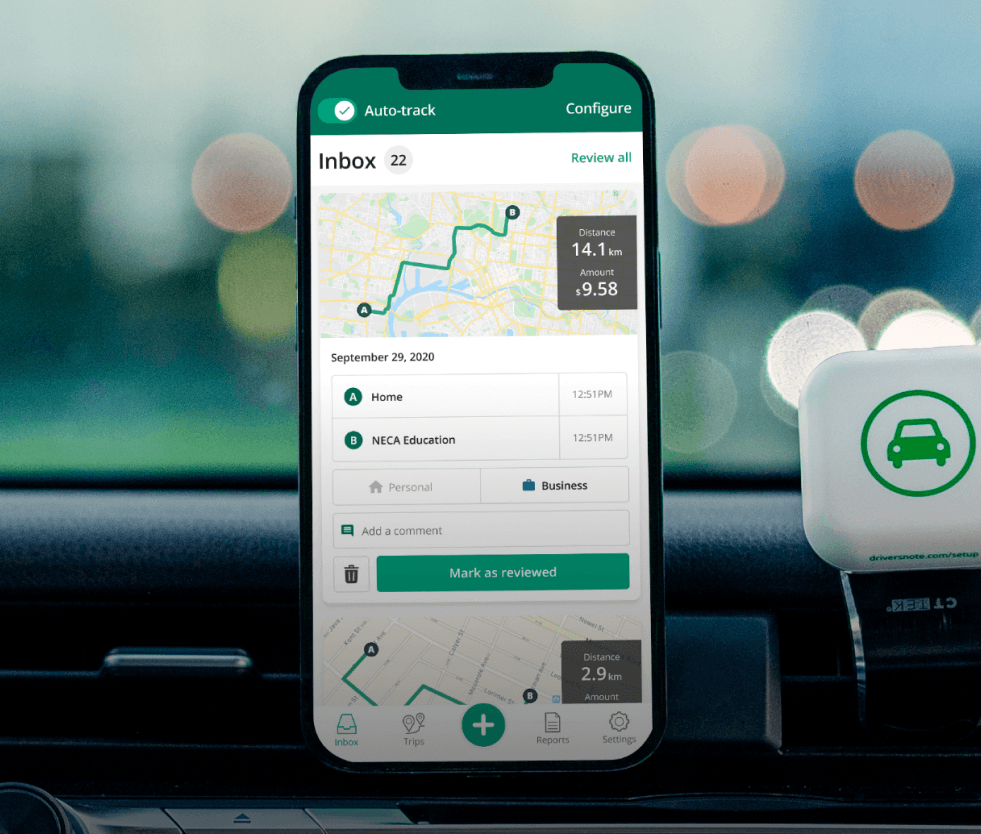
Tired of logging mileage by hand?
Effortless. CRA-compliant. Liberating.
Top posts
- CRA Mileage Rate 2026
- Mileage Calculator Canada
- Self-Employed Tax Deductions you Should Claim in Canada
Related posts
CRA Mileage Rate 2024
Latest update: February 20, 2024 - 2 min read
The CRA announces 2024 rates for vehicle allowance: From January 1st, 2024, per kilometre rates will increase 2 cents over 2023.
CRA Mileage Rate 2026
Latest update: December 18, 2025 - 2 min read
The 2026 CRA mileage rate has not been released yet. The CRA typically announces the rates for the following year in mid-to-late December.
Mileage Calculator Canada
Latest update: October 27, 2025 - 2 min read
Choose a CRA per-kilometre rate or enter your own. Simply enter how many km you drove to calculate your allowance or deduction.


