Track mileage automatically
Get started.svg)
Employee Guide to Claiming Home Office Expenses
As an employee working from home, you may be eligible to claim home office expenses incurred when performing your work-related duties.
If you’re self-employed, read the separate guide we’ve written on claiming business-use-of-home expenses.
Eligibility criteria for employees
There are two methods that allow you to write off home office expenses, provided you comply with the CRA eligibility criteria - the detailed method and the temporary flat rate method.
Detailed method
The detailed method allows you to calculate and deduct home office expenses based on the area you use for your employment activities.
You can claim a work-from-home tax deduction using this method if you meet all of the following criteria:
- You worked remotely in 2020, 2021, and 2022 due to your employer’s requirements or the COVID-19 pandemic, or you voluntarily agreed to work from home in 2023.
- You incurred expenses using the workspace at home and didn’t receive reimbursement from your employer.
- You spend over 50% of your time performing work duties at home for a minimum of four consecutive weeks of the year, or you only use your home office space to earn employment income.
- Your home office expenses are linked to your work.
- Your employer has provided you with Form T2200 (Declaration of Conditions of Employment) or Form T2200S (Declaration of Conditions of Employment for Working at Home due to COVID-19).
Temporary flat rate method
The temporary flat rate method is straightforward - you can claim a maximum of $2 per work day up to $400 in 2020 and up to $500 for 2021 and 2022.
This method applies if you meet all the following conditions:
- You performed employment duties from home in 2020, 2021, and 2022 during the COVID-19 pandemic.
- You worked remotely more than 50% of the time for at least four consecutive weeks.
- You only want to claim home office deductions and not any other employment expenses provided on line 22900.
- You didn’t receive any reimbursement from your employer for home office expenses.
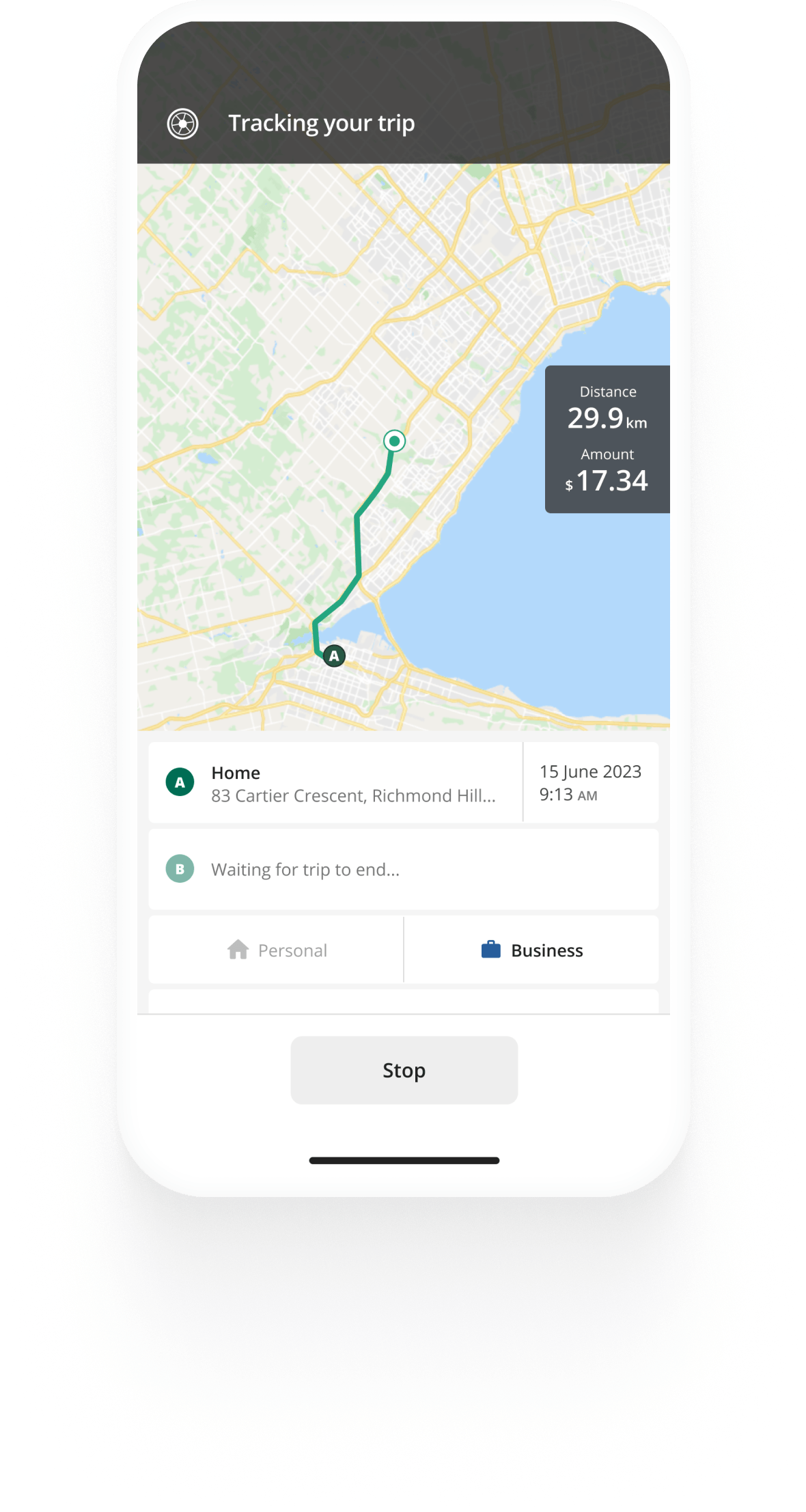

Track business driving with ease
Trusted by millions of drivers
Automate your logbook Automate your logbook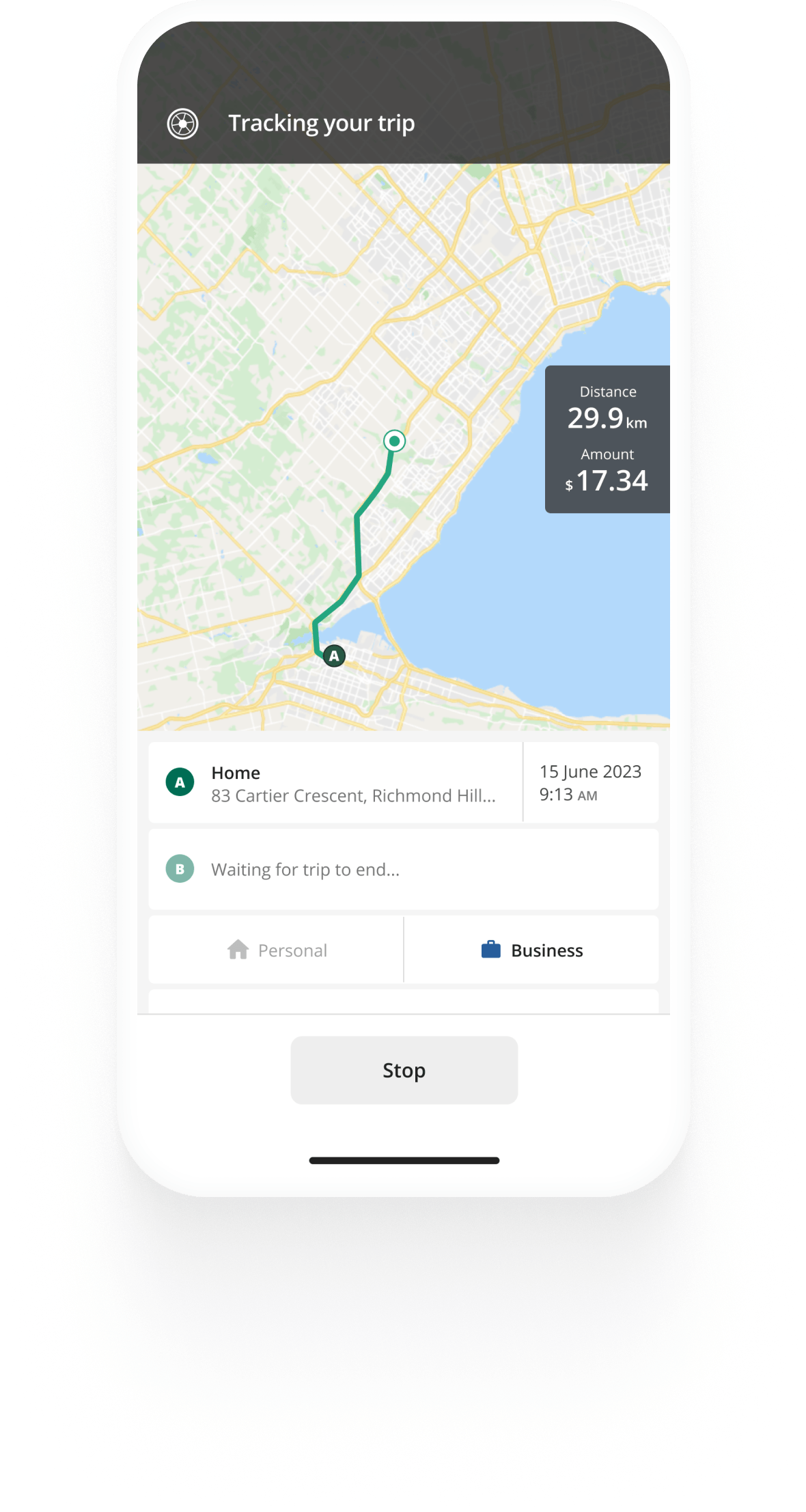
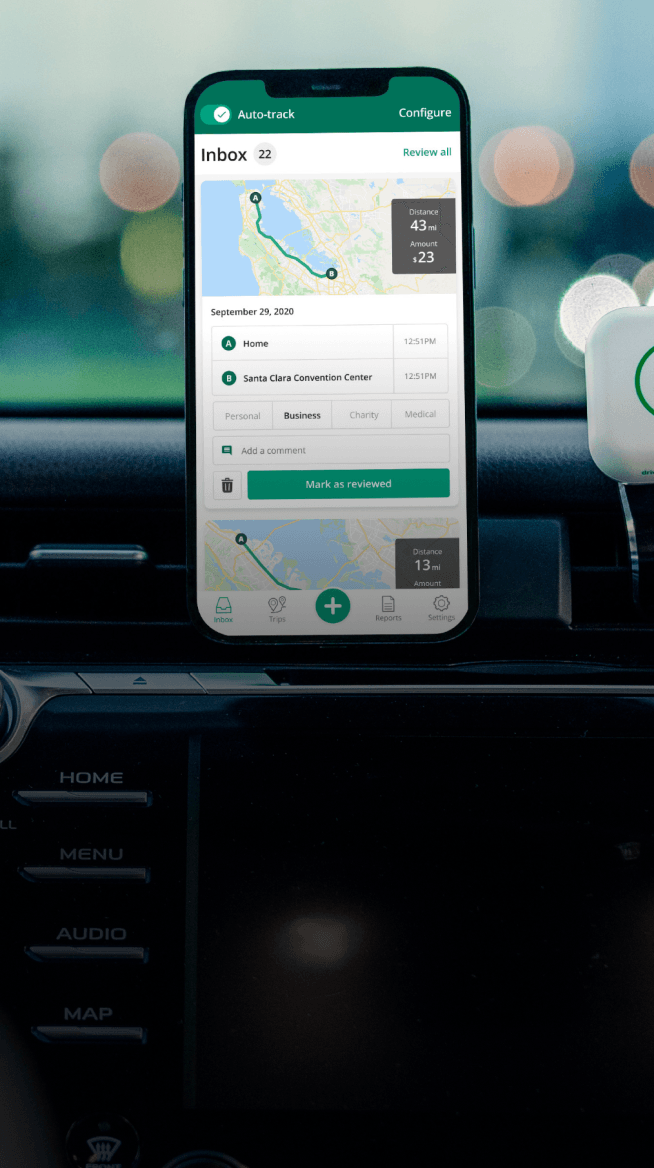
Automatic mileage tracking and CRA-compliant reporting.
Get started for free Get started for freeHome office expenses you can claim
You can deduct the following home office expenses against your employment income.
| Category |
Expenses you can claim |
|---|---|
|
Employees earning a salary or commission |
|
|
Employees earning commission only |
In addition to the above expenses:
|
Deducting expenses with the detailed method
You can deduct home office expenses based on the percentage of your home’s total square footage that’s used as a workspace.
Formula to calculate the proportion of your workspace
If you work in a 2m long and 5m wide room, your workspace will be 10 m2.
Once you’ve worked out the area of your workspace at home (either in m2 or ft2), you can calculate the percentage of your home used for your job with this formula:
(Size of your workspace / Total size of your home) * 100
If your home is 200m2, you use 5% of it as your workspace (10/200 *100).
Deduction for a shared space
If you use a shared space, such as your kitchen, for both personal and work purposes, you must also calculate the percentage of work hours spent there.
If you work 40 hours out of the total 168 hours in a week, you would be able to claim home office expenses for 1.19% of your home area. This is calculated as follows:
5% of the home you use for work * 23.8% (40/168 work hours) * 100
If more than one employee uses the common area as their workspace, the home office deduction will vary based on the space occupied and the number of hours each employee spends there.
Switching your workspace
If you change your workspace within your home or move to new accommodation in a year, you should claim separate deductions for each workspace.
Limits to home office deductions
Here are the specific scenarios where you can’t claim home office expenses for the whole year:
Working remotely for less than a year
You can only claim expenses for the time period you worked from home.
Having multiple sources of income
If you have more than one source of income, you can’t claim home office expenses against all the income sources. They should be claimed only against the income they’re associated with.
When your expenses are more than your income
You can claim home office expenses up to the amount of your employment income.
If you are unable to claim all your expenses in a year, you can carry them forward to the next year, as long as you work for the same employer.
How to claim
Using the detailed method
You need to fill out Form T777 (Statement of Employment Expenses) or Form T777S (Statement of Employment Expenses for Working at Home Due to COVID-19) and attach it to your tax return. The following points will help you decide which form to use when claiming your home office expenses:
| T777 | T777S |
|---|---|
|
Used to claim home office expenses for any year, provided you meet the eligibility criteria. |
Optional and can be used to file a tax return specifically for 2020, 2021, or 2022. |
|
Used when you want to claim home office expenses. Other employment-related expenses can be added on line 22900, if applicable. |
Used when you want to claim home office expenses only. |
|
Requires calculation and can help you deduct a reasonable percentage of your home office expenses. |
Provides a fixed rate of deduction of up to $400 for 2020 and $500 for 2021 and 2022 |
You should receive a signed version of Form T2200 (Declaration of Conditions of Employment) or Form T2200S (Declaration of Conditions of Employment for Working at Home Due to COVID-19) from your employer. However, you don’t have to include these forms on your tax return.
Using the temporary flat rate method
You must fill out Form T777S and enter the relevant amount on line 9939 if you plan to claim home office credits only for 2020, 2021, or 2022. While your employer is not required to provide you with Forms T2200 or T2200S, you must attach Form T777S when filing a tax return.
Deadline for claiming expenses from the CRA
Your home office expenses are claimed on your tax return. Generally, the deadline to file returns for employees is April 30.
Recent updates to claiming work-from-home tax credit
The CRA has made a few changes to the process of writing off work-related home expenses in 2023, which are:
- The temporary flat rate method can’t be used for deducting your 2023 home office expenses, you can only deduct home office expenses with the detailed method.
- Employers don’t have to manually sign Form T2200 for 2023 and future years. They can sign it electronically and send it to their employees for filing purposes. Form T2200S is only applicable for filing taxes for 2020, 2021, and 2022.
- If your employer requires you to work remotely, they can communicate this orally or through a written agreement. It doesn’t need to be included in the employment contract.
FAQ
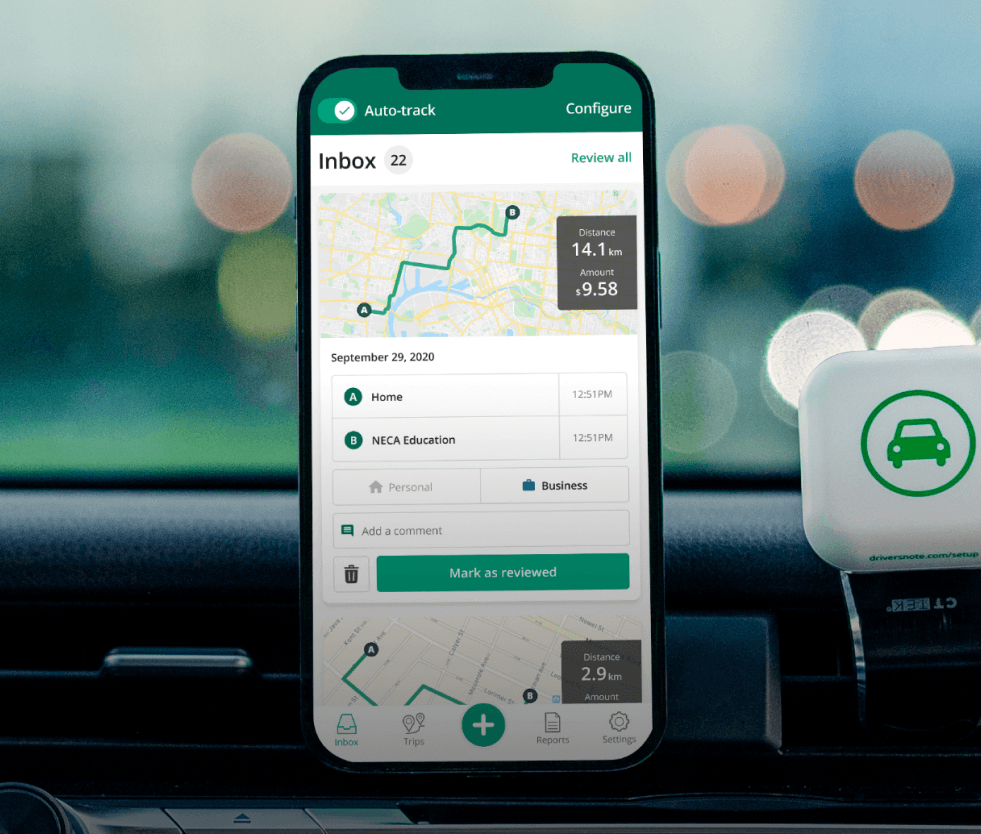
Tired of logging mileage by hand?
Effortless. CRA-compliant. Liberating.
Top posts
- Mileage Calculator Canada
- Self-Employed Tax Deductions you Should Claim in Canada
- Free CRA Mileage Log Template
Related posts
CRA Mileage Rate 2024
Latest update: February 20, 2024 - 2 min read
The CRA announces 2024 rates for vehicle allowance: From January 1st, 2024, per kilometre rates will increase 2 cents over 2023.
Mileage Calculator Canada
Latest update: October 27, 2025 - 2 min read
Choose a CRA per-kilometre rate or enter your own. Simply enter how many km you drove to calculate your allowance or deduction.
Self-Employed Tax Deductions you Should Claim in Canada
Latest update: October 22, 2025 - 2 min read
See a list of common tax deductions for self-employed individuals in Canada and how to claim them at tax time to maximize your tax savings.


.svg)